How to Start a Blog?
Parttimejobsall
May 8, 2021
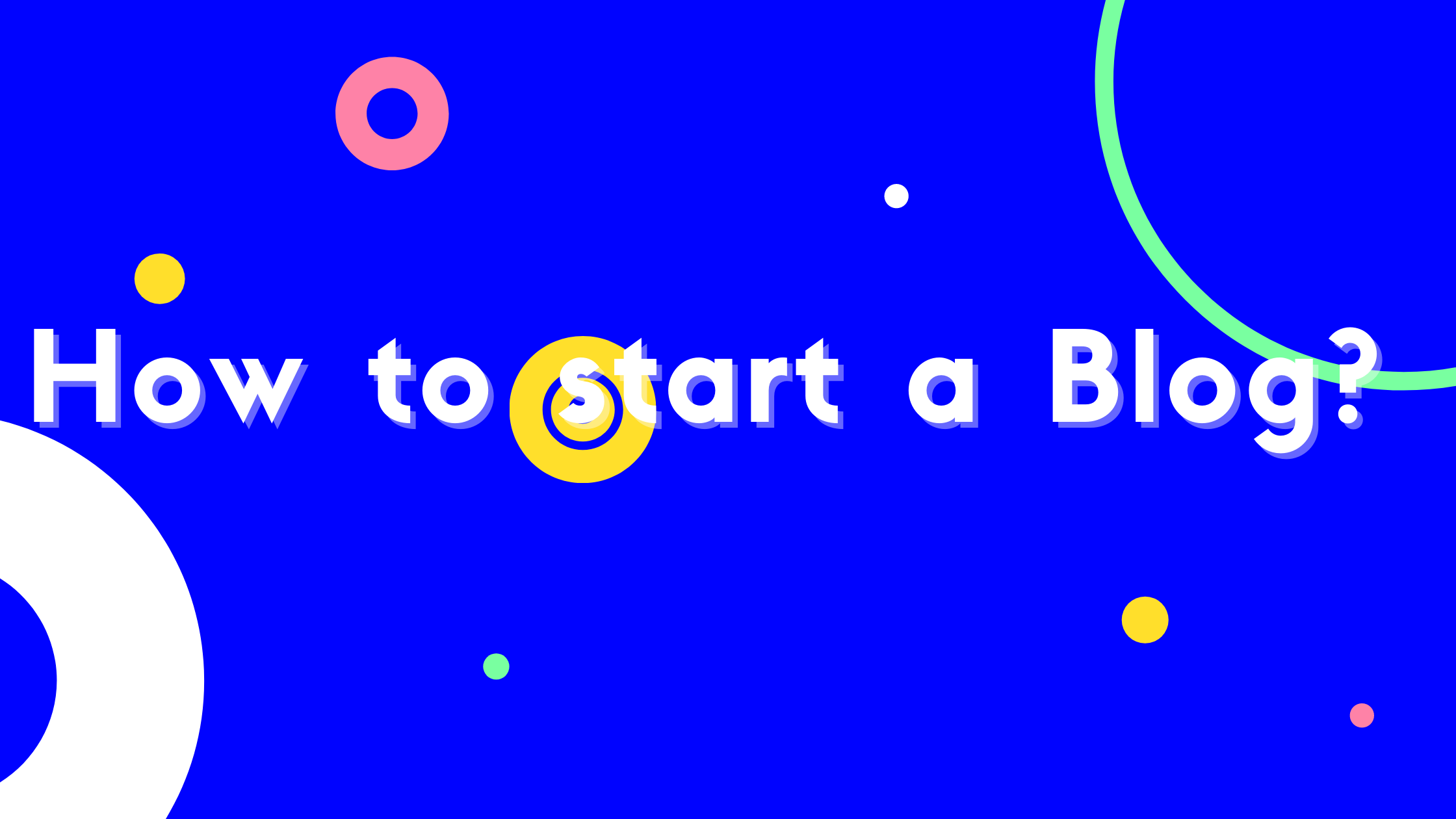
Table of Contents
- Step #1: Select the right niche
- Step #2: Pick your Blog a Perfect name
- Step #3: Pick the best Blogging platform
- Step #4: Set up Your Blog Domain Name and Hosting
- Step #5: Craft your Blog
- Step#6: Build your WordPress Blog
- Step#7: Design your Blog
- Step#8: Add Logo, Colours and customize the structure of the blog
- Step#9: Add your Blog posts
- Step#10: Time to Launch
Have you ever thought of starting a blog page?
If you are a writer or a person who is much interested in sharing your thoughts, ideas, or expertise, starting a blog is a great way to experiment with your skills. This is not only a way to explore your vision but it can also drive in an income. This is the age of digital, where people search for information, gain knowledge by surfing on the internet.
To start a blog, one need not possess much knowledge in coding, web design, or development. With the right support, guidance, and tool, probably you can create a blog in just 30 minutes.
Here is the complete guide of how to start a blog from scratch in the easiest way to understand.
Step #1: Select the right niche
The first and foremost in starting your blog is finding your own niche. Choosing a perfect niche that you are expertise in can bring your blog a better future. The blog niche can be a very general topic such as Food, Lifestyle, Media, Fashion, Beauty, Fitness, Shopping, Electronic gadgets, and so on.
Step #2: Pick your Blog a Perfect name
They say the First impression is the best. What comes to the mind of the readers and sees first is the name of your blog. The blog name can be a clever combination of your niche which you have decided for. The name should be short, smart, and sweet and mostly it should be engaging.
Step #3: Pick the best Blogging platform
1.Blogging Platform
There are two types of Blogging platform. Hosted Blogging Platform and Non-Hosted Blogging Platforms. Non Hosted blogging platform is a free blogging service where you have no control over your blog post and it has a number of disadvantages when compared to Hosted platforms. A hosted Blogging platform could be your best option when you are serious about starting a blog.
The self-hosted blogging platform is a much better option, where you have full control over your blog and it opens up to all the benefits. Right from setting up the layout for your blog, search engine optimization, driving revenues, and building brand, you can achieve everything by self-hosting.
Anyone, even the person who has no knowledge of coding can create a blog page with an online blog page developing platforms such as wordpress.com, medium.com, blogger.com, tumblr.com, and so on.
With wordpress.com & blooger.com, like blog developing platforms, you can customize the way your blog page should appear, to have aesthetic look, professional and more.
2.The best to work blogging platform
Once you have selected your niche, blog name, the way want it to be, the next step is creating a blog page. Everyone must think which platform blogging platform will be the best, work-friendly, and ease to use.
Numerous blogging platforms are spread across the internet. Each one has its specialties like user-friendly, flexible, and ways to build up.

Source: https://trends.builtwith.com/cms/blog/traffic/Entire-Internet

Source: https://trends.builtwith.com/cms/blog/country/India
From the above statistics and analysis, WordPress, an open-source blog platform is the most used and the best platform available to us. Next to WordPress, platforms like Blogger, Joomla, Shopify, Tumblr, Medium, and Ghost comes in line. The best blogging platform from our prominent try and outcomes and experience is WordPress.
Why WordPress is the best blogging platform
-
-
- WordPress gives you full control your blog site
- It is a free open source platform with free and premium themes
- Every aspect of the site can be upgraded any time
- It is flexible and easy to work in by a common man
- Plenty of templates available for WordPress site
- It is SEO friendly, which can bring your blog site top on Google search engine.
-
Step #4: Set up Your Blog Domain Name and Hosting
Setting up a Blog Domain and Web hosting is the initial step and it is the process you spend money. Surprisingly, it doesn’t cost much. You will only have to pay for the Domain name and web hosting.
Domain Name:
It is your own website address / Blog address based on your blog name. Eg: hobby.com
Domain names usually end in .com, .in, .org or .net, .int, .edu, .gov, .mil, .agency, .online etc

Source: https://www.bluehost.in/web-hosting/signup?cpanel_plan=basic
Web Hosting:
Web hosting generally is a space for your blog on the internet. It is a service to host your blog page. Some web hosting providers like Blue Host, WP Engine render wonderful service in this niche. Having the best web hosting company is an important investment while you start a blog. Usually, it charges around ₹ 200 / Month.

Source: https://www.bluehost.in/?PreferredCurrency=INR
Step #5: Craft your Blog
Install WordPress
As soon as the setting of your blog with the Blue host web hosting is done, you can install your own WordPress Blog.
Step by Step guide to install WordPress – One-Click Install on Bluehost
- Log in to your account at Bluehost Dashboard
- Click on WordPress
- Go to Marketplace on the left sidebar

4. Click on Add Website

6.Enter the Blog details – Name and Tagline

7.Choose Domain name

7.Click on next, your WordPress website will be created under your entered domain name.
Step#6: Build your WordPress Blog
Once the WordPress website is set, you can proceed to configure the next.
- Go to Nameofyourdomain.com/wp-admin link
- Log in with your details
- Your blog Dashboard will be displayed
Follow up a few steps to make your blog look more professional and appealing to the reader
- Settings↔️General (Basic information’s)
- Go to the settings

- Under General, Fill up the details such as Title, Tag Line, language, email addresses, etc.
- Site Title – The name of your blog
- Tagline – A tiny sentence describing the essence of your Blog

- Settings↔️Reading (Google visibility)
The next step is to make your blog appear on the search engines. This process is called indexing. This step involves making your blog visible to search Engines.
- Go to Settings
- Click Reading options
- Under Reading settings, Site visibility
- Make sure you click on Allow Search Engines to index this site.

- Settings↔️Permalinks (Permanent Link)
This is the permanent link created in WordPress, it will add up your website address to link the post of your content. This permalink will be used for each and every individual blog post.

Step#7: Design your Blog
The great thing in WordPress is one need not possess coding or programming skills to craft your blog page. There are thousands of WordPress themes available on the internet both free and premium ones.
Appearance → Themes
- Go the WordPress Dashboard
- Click on Appearance options
- Select Themes
- Click Add New
- Under themes, you can choose the template which is most suitable for your blog.
- After finding the perfect theme, Click Install next to the theme
- Then submit by clicking – Activate


Step#8: Add Logo, Colours and customize the structure of the blog
The most important is the branding of your blog page.
Appearance → Customize

Under Appearance customize, you can customize the theme according to the blog page which you wish for.
- Site Identity – Add Logo, FavIcon, and site title


- Colors– Adjust the color based on your logo and the color you need

- Header – Set your header image

- Background – Set background of the page either color, image, or graphic

- And add other, theme-dependent settings.
Step#9: Add your Blog posts
Once the appearance of the blog, site name, logo, color are done, the next is to start posting your blogs. To build your blog site, you must need a few pages visible to your readers.
- About us
- Contact us
- Topics of the blog
(For Example: if your blog niche is Women care – Then you can have pages such as Beauty, Health, Fitness, skincare, haircare, etc. )
- Create New Pages
- Go to your Dashboard to create new pages
- Pages → Add New

- Add the title and start writing the content. You can add the needed number of pages for your blog.
- Create New Posts
Here you can start posting your blogs and graphics. Go to your Dashboard to create new Posts
Posts → Add New

Creating posts is the same as creating a new page. Your posts automatically group under the page menu which you want to be.
3.Add Navigation Menu
The navigation menu is the name of the pages which you have created. The main name of the blog topics will be placed under the Navigation menu and each blog post is published under the menu which you opt for.
Appearance → Menu

Under menu items, you will be displayed the name of the pages you have created. You can order it the menu how you want it to be in the Menu structure. Once you finish the menu settings, click on the save menu. Your Navigation menu will be set then
Step#10: Time to Launch
The blog has been set. Launch your blog and start building your dream.
Latest Government Jobs
- BEML LIMITED Junior Executive Recruitment 2025
- Indo Danish Tool Room CML,Moulding,CG,Milling,Planning Helper,Press,SG Recruitment 2025
- Indian Council of Forestry Research & Education (ICFRE) Conservator of Forests,Deputy Conservator of Forests Recruitment 2025
- Shri Vishwakarma Skill University Dean,Librarian Recruitment 2025
- Indian Institute Of Technology Mandi Technical Officer,Sports Officer,Junior Technical Superintendent,Junior Superintendent,Junior Engineer,Junior Laboratory Assistant,Junior Assistant Recruitment 2025
- All India Institute of Medical Science (AIIMS) Professor,Associate Professor,Additional Professor,Assistant Professor Recruitment 2025
- Power Grid Corporation Of India Limited Trainee Recruitment 2025
- Goa Shipyard Limited Consultant Recruitment 2025
- HSCC Limited Engineering Professionals Recruitment 2025
- Shipping Corporation of India Ltd Legal Assistant Recruitment 2025
- BALMER LAWRIE AND COMPANY LIMITED Chief Manager,Operations,Marketing,Deputy Manager,Assistant Manager Recruitment 2025
- North Eastern Space Applications Centre (NESAC) Research Scientist,Senior Research Fellow,Junior Research Fellow Recruitment 2025
- ICAR-National Bureau of Agricultural Insect Resources Junior Research Fellow Recruitment 2025
- State Bank Of India Junior Associates Recruitment 2025
- Indian Institute of Science Education and Research(IISER) Technical Assistant,Junior Office Assistant Recruitment 2025
- Indian Institute of Science Education and Research(IISER) Research Associate Recruitment 2025
- Indian Statistical Institute Junior Project Fellow (JPF) Recruitment 2025
- Energy Efficiency Services Limited Director Recruitment 2025
- BROADCAST ENGINEERING CONSULTANTS INDIA LIMITED Investigator,Supervisors,System Analyst,Senior Domain Expert,Junior Domain Expert,Multi-Tasking Staff-MTS,Subject Matter ExpertSME,Professional Recruitment 2025
- Dedicated Freight Corridor Corporation of India (DFCCIL) Junior Manager,Executive,Executive Manager Recruitment 2025
- Centre for Development of Advanced Computing (C-DAC) Technical Officer,Admin,Purchase,Finance Recruitment 2025
- IDFC First Bank Business Finance Analyst,Retail Banking Recruitment 2025
- Bhartiya Bal Vikas Nigam Clerk,Accountant,Audit Officer,Assistant Recruitment 2025
- Eastern Railway Nurse,Lab Assistant,Pharmacist Recruitment 2025
- Madras High Court Copyist Attender,Office Assistant,Sanitary worker,Gardener,Watchman,Night watchman,Waterman & Waterwomen,Masalchi,Sweeper,Scavenger Recruitment 2025
- High Court Of Gujarat stenographer Recruitment 2025
- Indian Overseas Bank Senior Economist Recruitment 2025
- Jawaharlal Nehru Aluminium Research Development & Design Centre Junior Assistant,Scientific Assistant,Store Keeper Recruitment 2025
- Indira Gandhi Center for Atomic Research Scientific Officer,Technical Officer,stenographer,clerk,Driver,Security Guard,Canteeen Attendent,Work Assistant,Stipendiary Trainee Recruitment 2025
- Indian Institute of Science Education and Research Bhopal Scientific Officer,Placement Officer,Medical Officer,Technical Officer,Nurse,Technician,Junior Hindi Translator,Office Assistant Recruitment 2025
- Kendriya Vidyalaya Teacher Recruitment 2025
- India Meteorological Department Scientist Recruitment 2025
- Pension Fund Regulatory and Development Authority Executive Director Recruitment 2025
- State Bank Of India Manager Recruitment 2025
- Indbank Merchant Banking Services Ltd. Merchant Banker,Research Analysts,System Officer,Secretarial Officer – Dealer,Secretarial Officer – Trainee Recruitment 2025
- Punjab National Bank Manager Security Recruitment 2025
- Reserve Bank of India Recruitment of Officers in Grade B Recruitment 2025
- Central Manufacturing Technology Institute Manufacturing Expert Recruitment 2025
- Indian Plywood Industries Research and Training Institute(IPIRTI) Junior Project Fellow (JPF) Recruitment 2025
- The National Institute of Biologicals Junior Hindi Translator,Assistant Recruitment 2025
- ICAR-KLE Krishi Vigyan Kendra Senior Scientist & Head Recruitment 2025
- West Bengal Police Recruitment Board Constable,Lady Constable Recruitment 2025
- UTI Infrastructure Technology And Services Limited Team Lead,Team Member Recruitment 2025
- J. C. Bose University of Science and Technology Technician,Clerk,Store Keeper,Jr. Stenographer,Assistant Recruitment 2025
- Directorate of Sainik Welfare & Resettlement Director Recruitment 2025
- TAMIL NADU SLUM CLEARANCE BOARD Office Assistant Recruitment 2025
- ICAR-Central Institute for Research on Cattle Assistant,Junior Accounts Officer Recruitment 2025
- Government Of TamilNadu Driver Recruitment 2025
- BRAITHWAITE & CO.LTD Assistant Manager Recruitment 2025
- HOOGHLY COCHIN SHIPYARD LIMITED Accountant Recruitment 2025
Related Blogs
Leave a Reply here